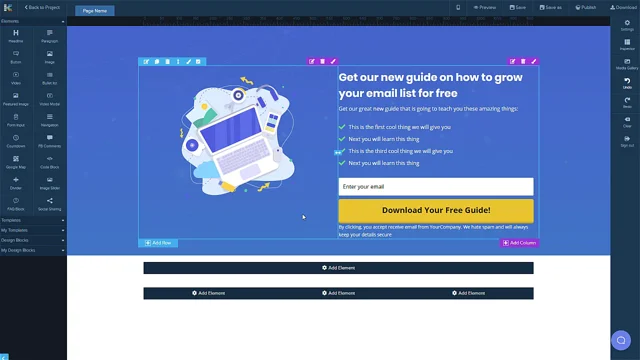Create beautiful pages in a matter of minutes.
Drag, drop, and go! With the Page Builder, creating pages is as easy as dragging elements,
design blocks, or entire templates into place.
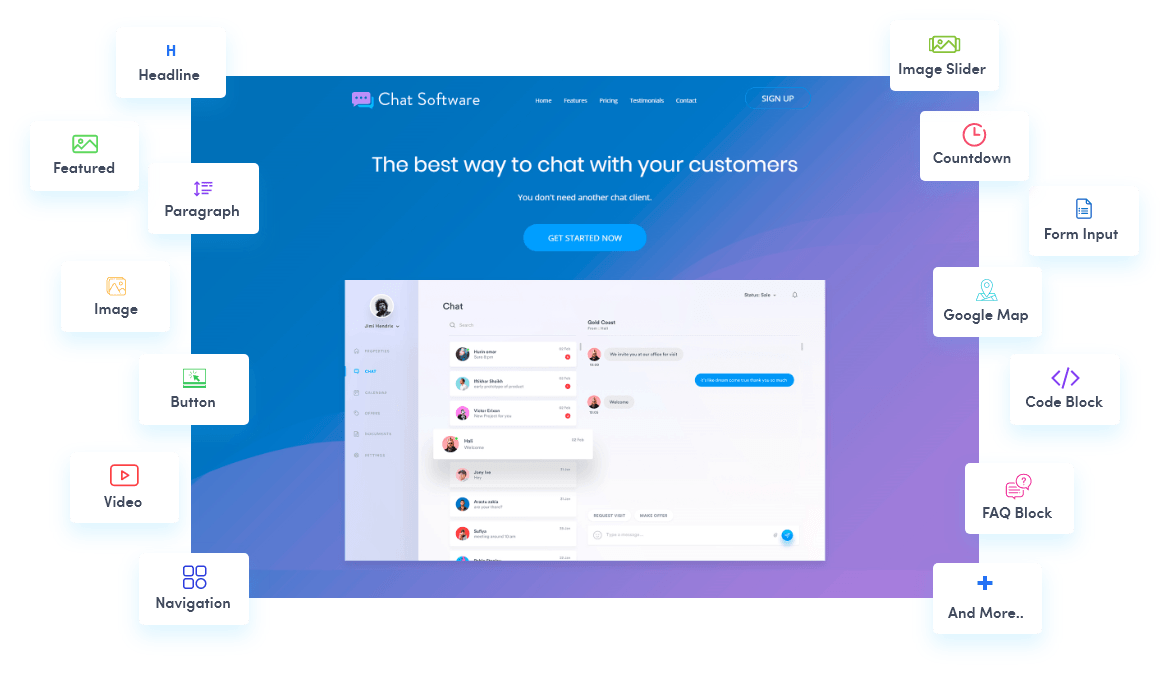

Elements
Drag individual page elements like headlines, buttons, images, forms, maps, and more to your pages.

Design Blocks
With Design Blocks, you can place entire ready-made sections onto your canvas to speed up the page-building process.

Templates
Start from scratch or choose from hundreds of professional page or multi-page website templates that can be completely customized to your liking.
A smooth and seamless workflow to create pages quicker
Spend more of your time designing beautiful pages, and less of your time clicking around
Switch between pages and projects seamlessly
In other platforms, switching pages or projects is a huge time-waster for heavy users. You click out of everything, wait for your dashboard to slowly reload, and then attempt to find what you were looking for. That’s why we designed Kickpages so you can switch pages from within the Page Builder without ever leaving your work. Or, change projects from the dashboard in a single click. You can even tag pages, or type, search and select for quick access.
Speed up the page building process with copy and paste styles
Applying styles throughout your page shouldn’t require cloning sections, deleting parts, or making click-intensive manual adjustments. With the Page Builder, you can save huge amounts of time by right-clicking and copying the entire style settings of any section, row, column, or element and then applying it to another item of the same type. This means font types, sizes, styling, spacing, and much more can be copy and pasted in one-click.
Create your own templates to avoid starting from scratch
Build pages quicker and avoid blank page syndrome by creating your own templates. Save any section you make as your own design block, any page you make as a page template, or any multi-page creation as a future project template. Or, customize existing templates and save them as your own to get millions of different design possibilities.
No annoying loading, extra clicks, bugs or quirks
Can’t stand having to click all over the place just to get a couple of things done? The Page Builder was designed from the ground up to be a seamless and smooth experience. No extra clicks, page loads, quirks, or annoying bugs. When you’re building pages so fast, you’ll wonder how you ever lived without it.
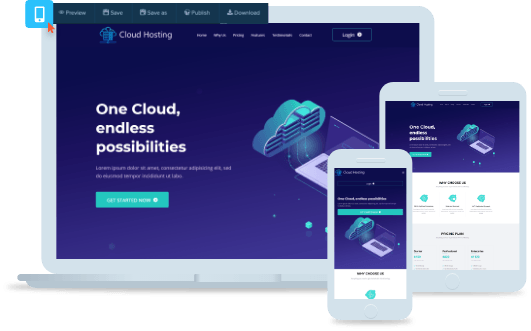
Responsive designs that look fantastic on any device
Around 50% of your customers visit your website on mobile so it’s important that your pages look great on every device. With the Page Builder, your designs are automatically adjusted to fit every device. Want to get more specific for mobile?
You can do that by setting anything on the page to be mobile or desktop only. And with built-in mobile preview, you can see exactly what your page looks like on mobile, before you publish it.
Have complete control over your page designs
To create perfect pages, you need the power to change anything you want. That’s why the Page Builder lets you edit even the smallest details on your page. Choose the best colors, position sections with borders, padding, and margins, and add gradients, shadows, or animation effects for the finishing touches.
With endless design and customization options, you can build your pages exactly as you imagined them
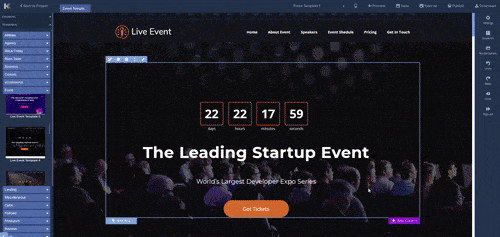
Everything you need to create world-class webpages – and more.
With advanced features to save you time and bring the best performance to your pages

Powerful Integrations
Connect your page to all your favorite marketing tools.

SEO Optimization
Rank high in search engines with meta keywords, descriptions, tags & more.

External Image Libraries
Access millions of stock images and icons right inside our app.

Timed Content
Display any element, row, or section for a limited period of time – great for expiring offers and sales.

Pop-up Builder
Build any type of pop-up, right inside the Page Editor.

Video Background
Create immersive video backgrounds from YouTube or other sources.

Advanced Coding Options
Add custom CSS, JS scripts or HTML for full control of your pages.

Undo / Redo Buttons
Rollback any changes in one click with the undo/redo buttons.

Form Builder
Build everything from opt-in forms to surveys and more.
Manage all your work at once from the dashboard
Get an overview of all your projects and webpages – perfect for those building entire websites or handling multiple projects.
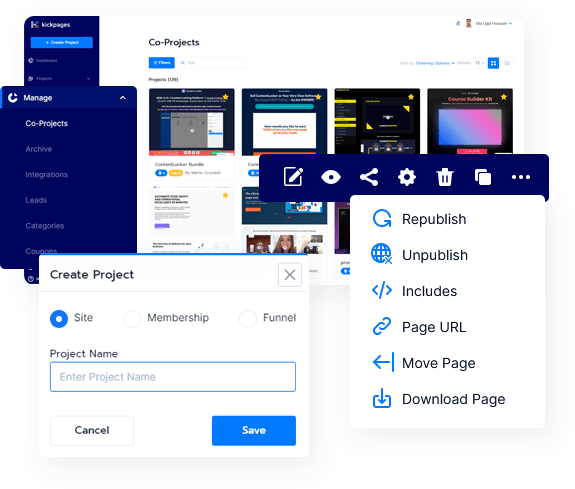
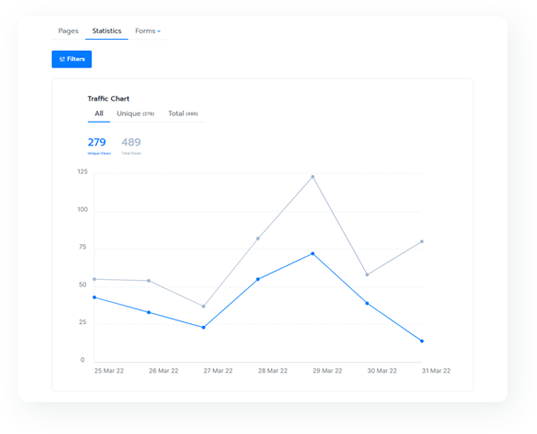
Performance statistics, insights, metrics & more
Wondering how your pages are performing? From the dashboard, you can view insights, traffic, and statistics for all of your pages. See where most of your visitors are coming from and create custom reports on the fly.
Manage your pages with simple one-click actions

Download
Download your pages and host them wherever you want, even if you decide to leave Kickpages.

Share
Get a sharable link to show your pages to others.

Collaborate
Enter your teammates’ email and collaborate on pages together.
Create perfect webpages with the Page Builder
Unlike a lot of our competitors, we use our own app. Everything you see on our website is built by Kickpages.