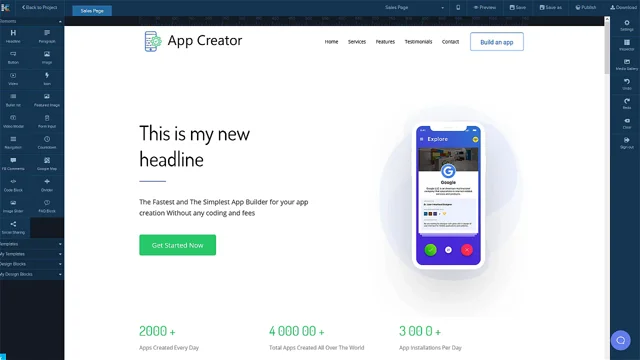Teamwork makes the dream work
Collaborating with other Kickpage users is a simple process.
To get started, enter the collaborators’ email address, click add, and go!

Work in collaboration, not in competition
There’s nothing worse than working on the same part of a project together, hitting save, and accidentally overwriting all of your collaborators’ work. But with Kickpages, that can’t happen. Our software makes sure that more than 1 user can never be working on the same page at the same time, and that you can instantly regain control once others are finished, helping you work together without stepping on each others’ toes.


Work in a team? Add multiple users to your Kickpages
Working in a team or as an agency? Add multiple users to your account while granting as much or as little access as they require to do their job. Control which projects or pages they can work on. Decide on the specific actions they’re allowed to take. Even restrict which design assets they can change, their ability to view leads, or if they can manage applications. With Kickpages, you can control even the smallest levels of access to keep your projects secure.
Share pages and projects with others
Sharing is another great tool in Kickpages that helps you work collaboratively. With the share feature, you can create an open share link or share pages and projects privately via email. Users can then import clones of your pages or projects directly into their account.


Share your work –
finished or unfinished
Let others import a duplicate of your project or page into their account. Perfect both for when you’re handing off a page to a teammate to complete, or when a project has finished and you’re sharing the final product.

Gain 40% affiliate
commission for new users
Create a coupon, put it in a page section as a sticky footer, and set your chosen start and end times. Now, whenever you want to launch a flash sale you can simply set the section to appear/disappear.
Collaborate together to make your projects run smoothly
Unlike a lot of our competitors, we use our own app. Everything you see on our website is built by Kickpages.